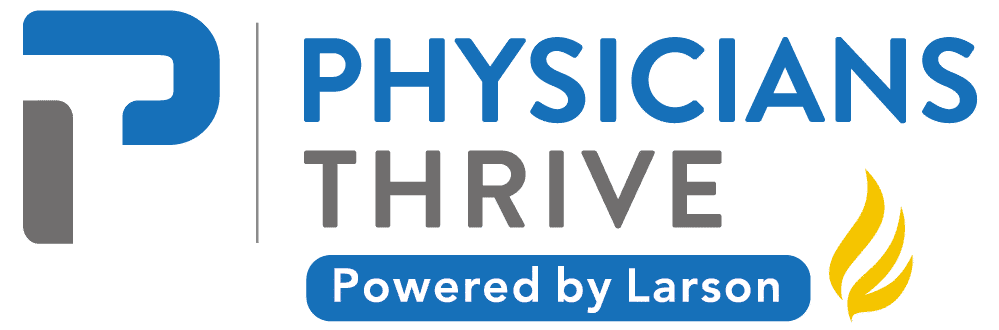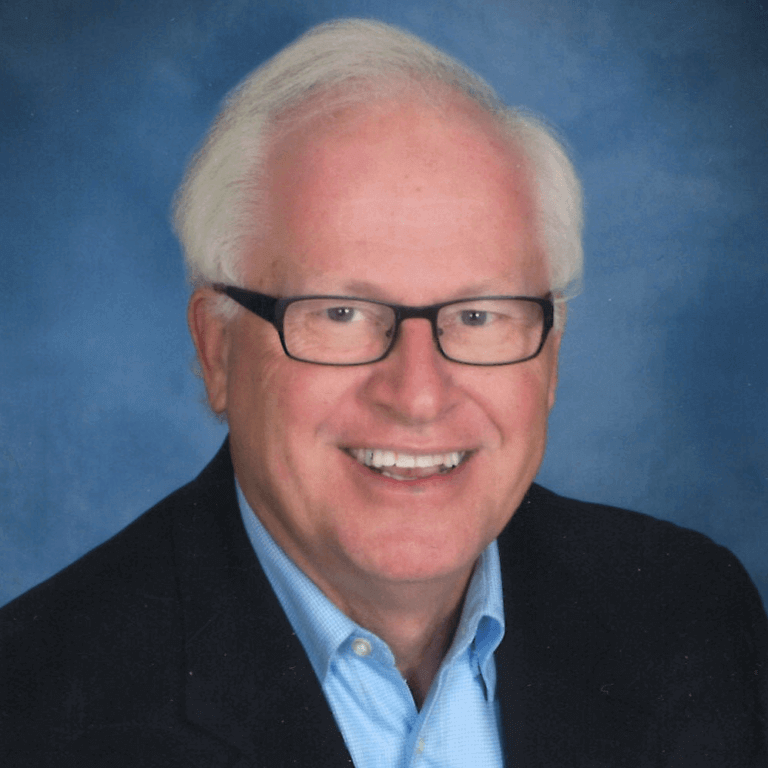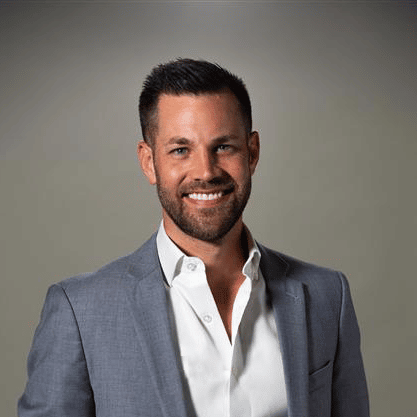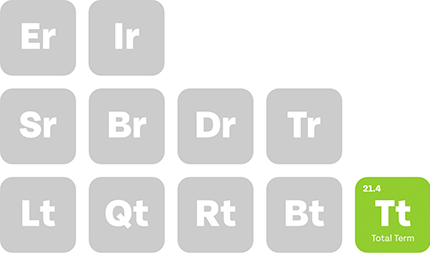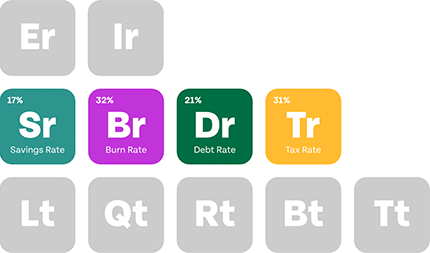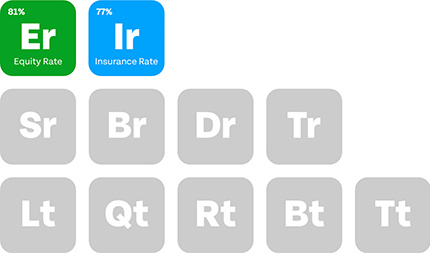West Virginia (WV) is currently experiencing a 14% shortage of physicians and a 19% shortage of registered nurses, according to West Virginia University.
This has made it harder for patients to access care, lowered the overall healthcare quality, and even caused some hospitals to close.
This means if you’re looking for a state to begin your practice, West Virginia could be a good place to start.
An important step of the process is West Virginia medical license verification, so you know your license application has been successful and that your colleagues are legit.
Let’s walk through the steps required to use the WV MD license verification tool.
Key Takeaways
- West Virginia faces physician and nurse shortages, impacting healthcare access and quality.
- WV MD license verification tool provides credentials, practice location, and disciplinary history.
- Employers, insurers, and regulators use the tool to confirm MDs’ qualifications.
- Physicians Thrive offers support to establish successful practices in West Virginia.
Table of Contents
What Information Can You Find Through the WV MD License Verification Tool?
You can find the following information through the West Virginia MD license verification tool:
- MD’s full name
- Specialty
- Primary practice location
- License type, number, status, issue date, and expiry date
- Education history
- Collaboration with physician assistants
- Discipline/board action history
- Malpractice history
Who Can Use the WV MD License Verification Tool?
Anyone can use the WV MD license verification tool. But the following benefit the most from it:
- Employers: Hospitals, clinics, and medical practices use this tool to ensure that the physicians they’re hiring meet all licensing requirements.
- Insurance companies: Insurers verify the credentials of healthcare providers before including them in their networks or offering malpractice and disability insurance.
- Regulatory bodies: These bodies use the tool to monitor the medical license status of MDs and any disciplinary actions.
How to Use the WV MD License Verification Tool
Here’s how you can verify an MD’s license using the WV MD verification tool:
1. Navigate to the West Virginia Board of Medicine’s license verification tool. Here’s what you should see:
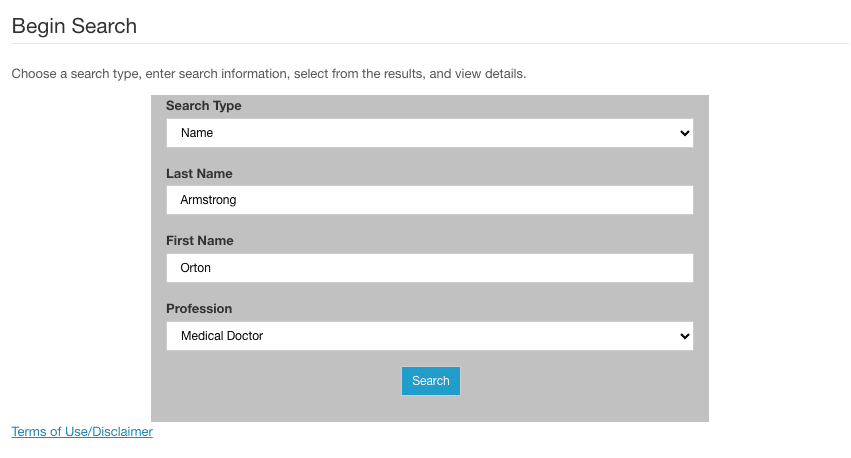
2. Enter the first and last names of the medical doctor into the fields, and then select “Medical Doctor” as the profession.
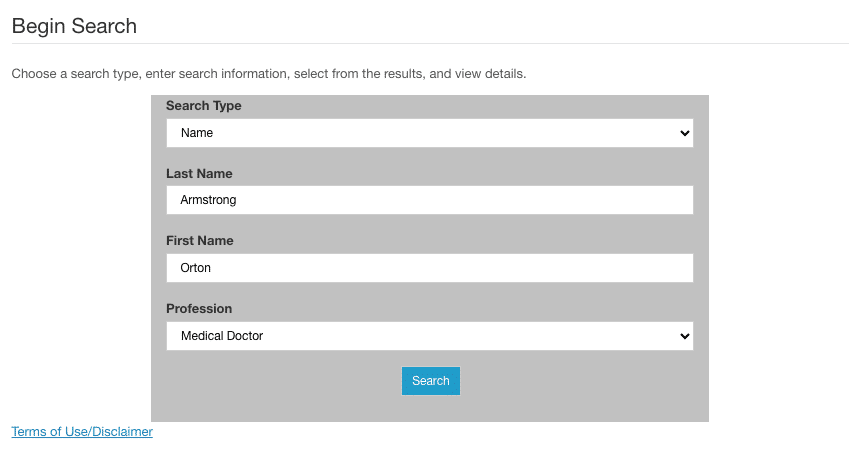
3. Once you hit “Search,” here’s what you’ll see:
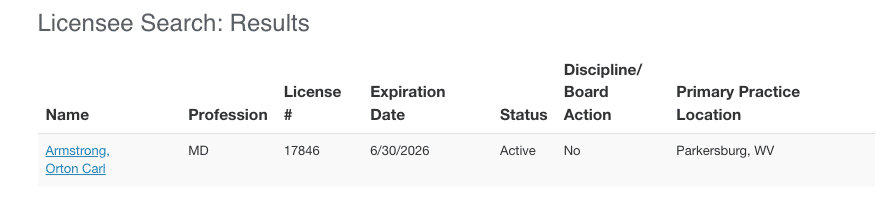
4. In a few seconds, you’ll be redirected to a page like this:
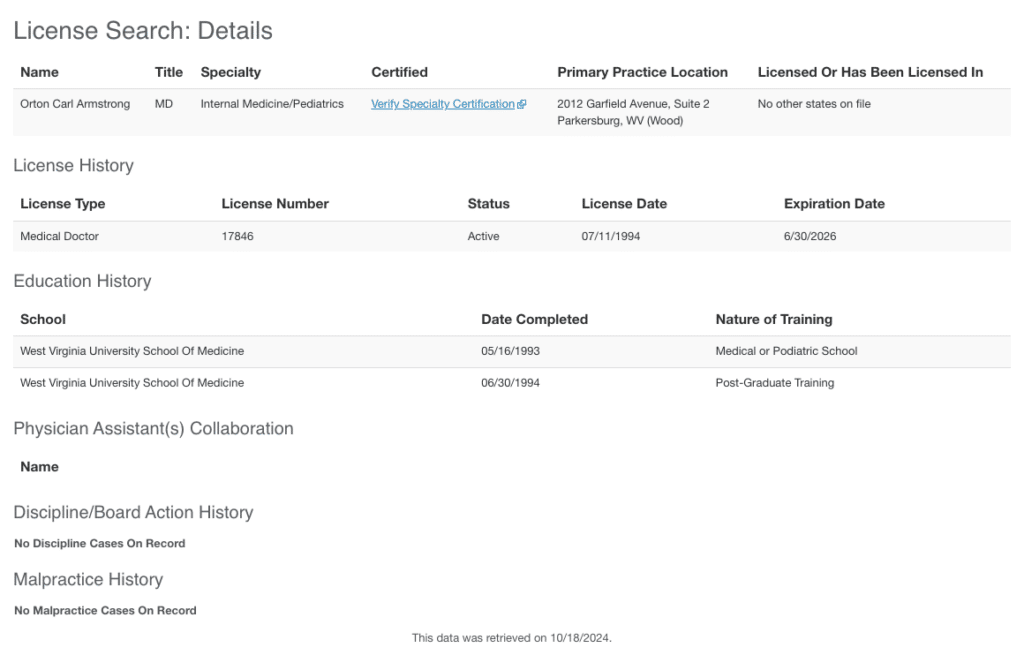
You can click “Verify Specialty Certification” to check up on the MD’s board certifications or print the information if you need to.
What to Do if You Don’t Find the Information You’re Looking For?
If your search turns up nothing or you don’t find the information you’re looking for, here’s what to do:
- Double-check the details: If nothing pops up when you enter the MD’s name, recheck that you’ve used the correct spelling and formatting. Make sure there are no typos or extra spaces that could affect your search results.
- Enter different information: If you’re still having trouble, try using the physician’s license number (if you have it), work location, or specialty. That could help you improve your results.
- Contact the WV Board of Medicine: If you can’t find what you’re looking for, you should reach out to the West Virginia Board of Medicine.
Set up Your WV Medical Practice for Success With Physicians Thrive
If you’re looking to move your practice to West Virginia, you need to do your due diligence and check that your potential colleagues are licensed to provide care and in good standing with the West Virginia board.
Once you’ve completed your verification, the next step is setting up your practice for long-term success. That’s where we come in.
At Physicians Thrive, we have the expertise to handle all the financial and operational loops you have to jump through to set up your practice—be it student loans, tax planning, or getting the right insurance.
Want to know how we can help you set up a practice that does well from day one? Give us a call!