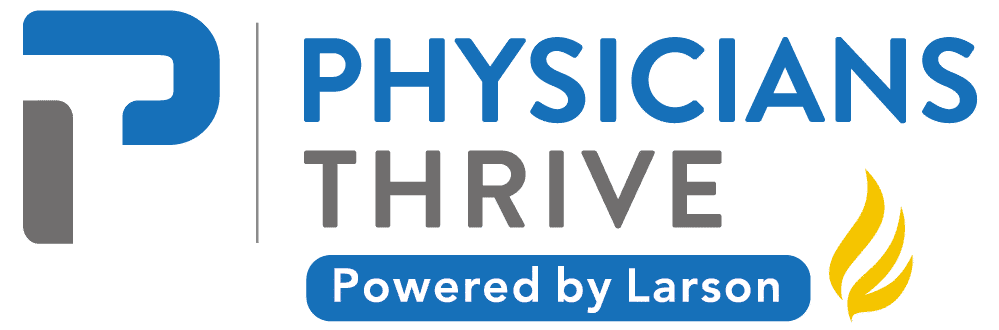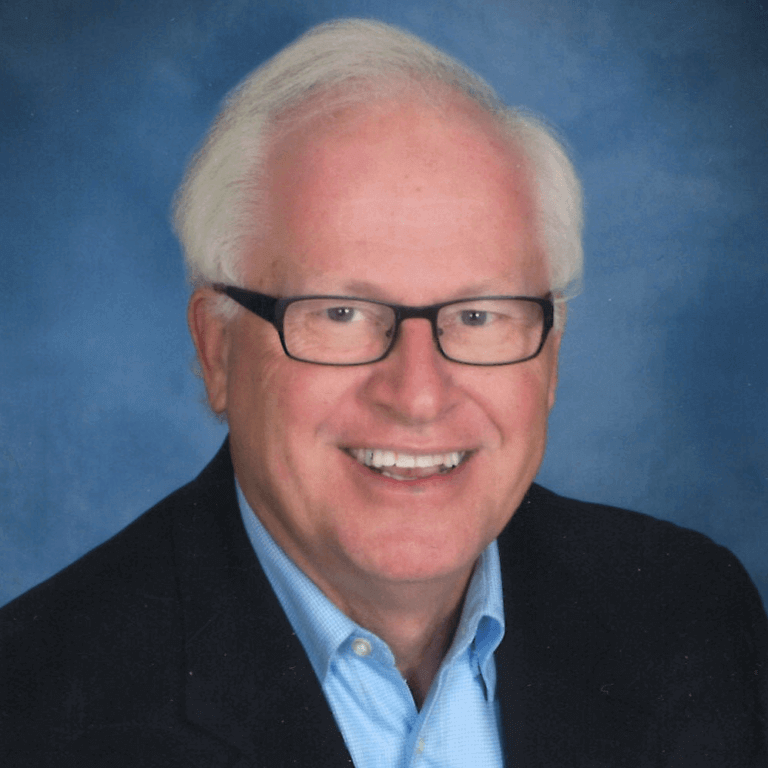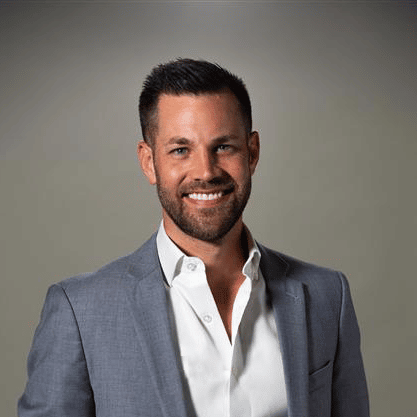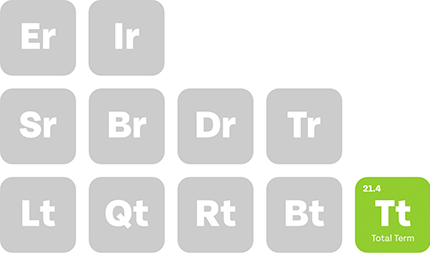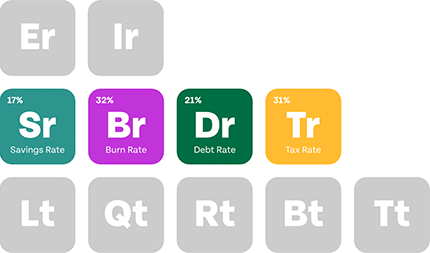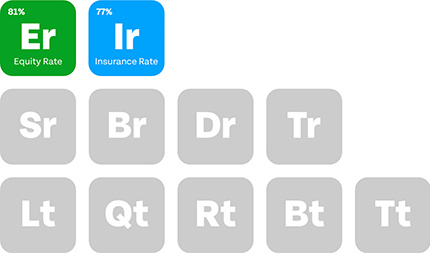If you want to verify your license status or another professional or business license information, most states provide an online license lookup available to the public.
An online license lookup makes it easy for professionals to keep track of their medical licensing status and information.
This article explores how to use the Connecticut medical license lookup to check medical license status in this state.
Key Takeaways
- Connecticut eLicense portal allows public access to verify medical and professional licenses.
- Input license number or details to search for status, credentials, or other info.
- License lookup results include name, status, license number, and detailed credentials.
- Portal also offers license applications, complaint filing, and downloadable public reports.
Table of Contents
What Is a Medical License Lookup?
The medical license lookup can be used to search and verify the license status, permit, certification, or registration of health professionals and businesses within a specific state.
Physicians and other health professionals can check if their license status is still active, or if it has become active if they just renewed their license.
Patients can also use the license lookup page to verify a physician’s credentials.
Health professionals and patients in Connecticut can access the medical license lookup via the Connecticut eLicense web portal. The website provides access to over 800 credentials, including licenses, permits, certifications, and registrations for professionals, hospitals, facilities, and organizations.
How to Use the Connecticut Medical License Lookup
Here’s a quick step-by-step guide if you’re a physician or medical specialist who wants to check or verify your Connecticut medical license status.
1. Go to the Connecticut Medical License Lookup Page
Go to the license lookup page by the Connecticut Department of Public Health.
Connecticut only has two official medical license lookup resources: the license lookup page by the Department of Public Health and the Connecticut insurance license lookup for those searching for medical insurance specialists.
Note that there’s no fee for using this online service.
2. Input Information in the Search Criteria
The page includes various criteria to help you find your license status, including:
- License type
- License number
- License status
- Business name
- First name
- Last name
- Address
- State
- City
- Zip
- Country.
You don’t have to input information on every search field. Physicians and other professionals can see their information quickly by only providing their license numbers.
Click the ‘Submit’ button after inputting data in the search fields.
3. Check the Results
The results will appear on the page and show your name, credentials, credential description, license status, status reason, city, and DBA (“doing business as”).
You can click the ‘Detail’ button on the first column of the results pop-up to see more information. You will then see another pop-up showing your name and license information.
The information includes your licensing type, license number, expiration date, granted date, license name, license status, and licensure actions or pending charges.
You can click the ‘Printable View’ button to print the information or the ‘View Profile’ button to see your detailed profile.
The profile includes your current practice locations, Connecticut staff privileges, medical school, post-graduate training, specialty area or American board certification, publications, other state licenses, and more.
For any concerns about your profile, information, or credentials, you may contact the Connecticut Department of Public Health via oplc.dph@ct.gov.
What Other Services Are Available on the Connecticut eLicense Web Portal?
Besides looking up physician licensing certification, the Connecticut eLicense website also offers the following services:
- Initial Application: New physicians or medical practitioners submit their initial licensing application on the portal. For licensing requirements of physicians and health professionals, you may check the Connecticut Department of Public Health’s physician license requirements page.
- File a Complaint or Claim: Professionals and the public can submit a complaint or claim, anonymously or not. However, as of the time of writing, the page only accepts complaints from the Department of Banking and the Department of Consumer Protection in Connecticut.
- Generate Rosters: The portal allows you to download a roster of licensed businesses, organizations, and professionals in Connecticut. It includes various fields, including accountancy, agriculture, child care licensing programs, food, gaming licenses, hospitals, healthcare practitioners, youth camp licensing, and more.
- Public Reports: The portal posts summary, use, or licensing inspection reports you can find or download. You only need to input the start and end date of the report you’re looking for. It’ll give you a list of reports, including their contact, credentials, city, document type, and date.
Get Assistance for Your Connecticut Medical License
Using a medical license lookup is just part of your initial application or renewal licensing process. Before you get to this step, you’ll need to undergo a few steps, such as gathering your licensing requirements or completing your continuing medical education.
For some physicians and medical practitioners, it can be a tiring process, especially when they don’t have time due to their busy shifts. Working with a Licensing Consultant ensures you don’t miss a step or requirement and that you submit your application before the deadline.
If you want to learn more about this service, talk to Physicians Thrive’s Licensing Consultant today!