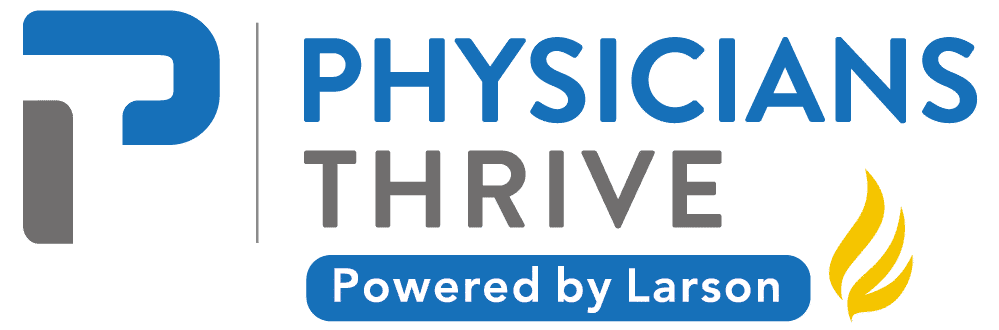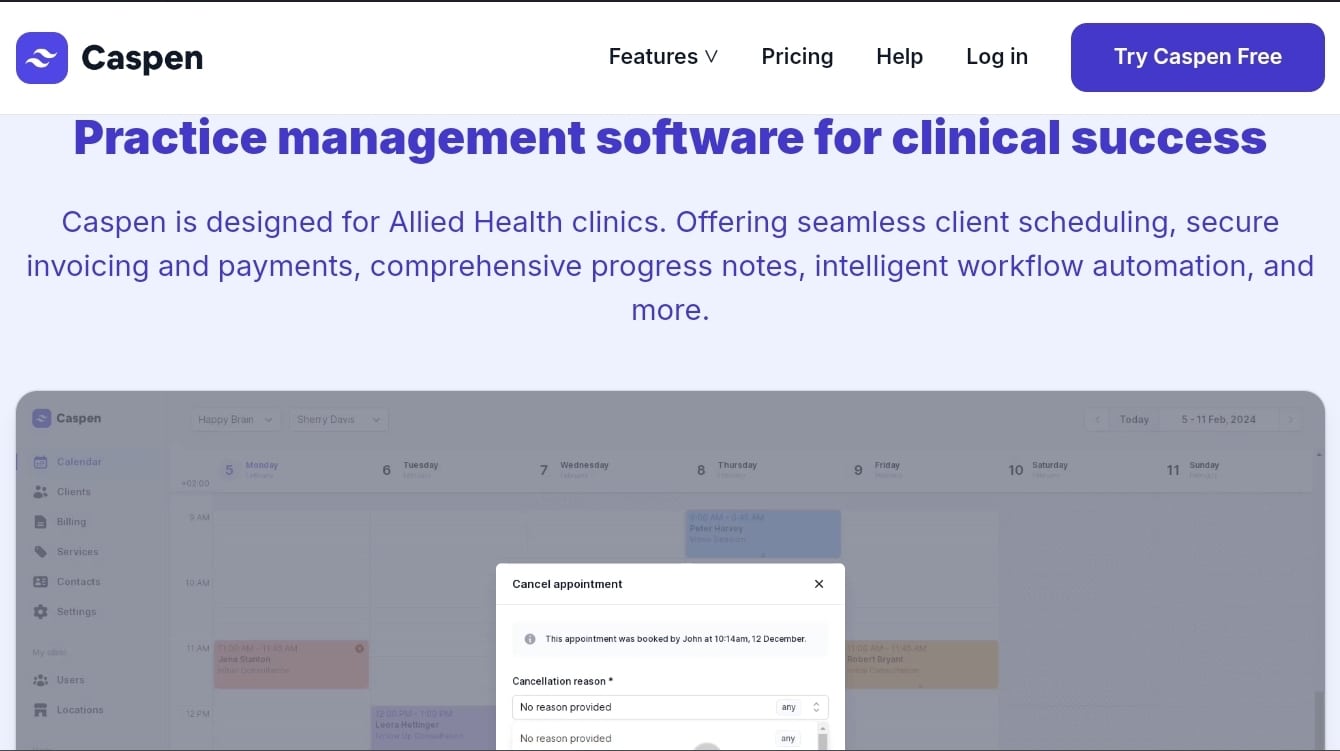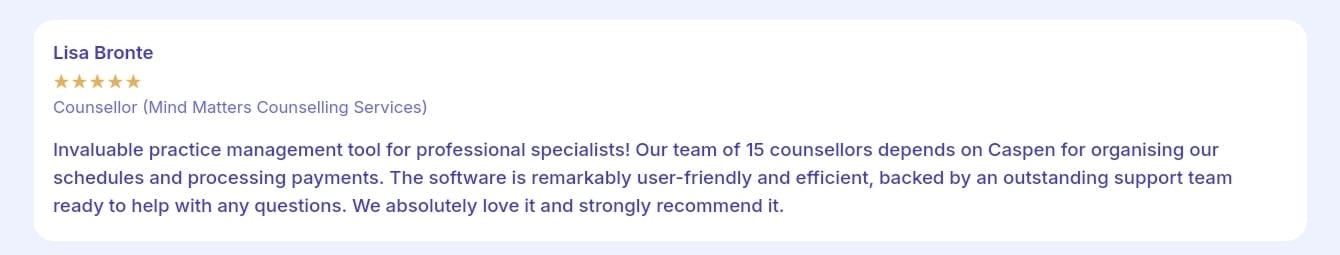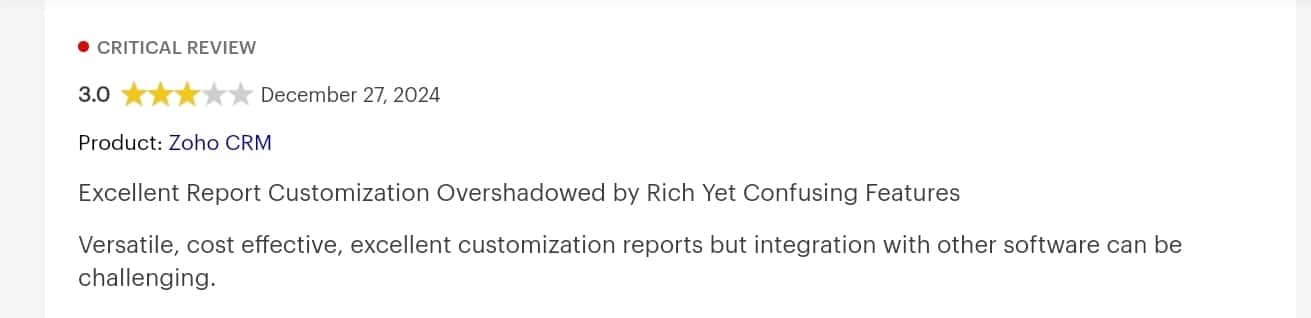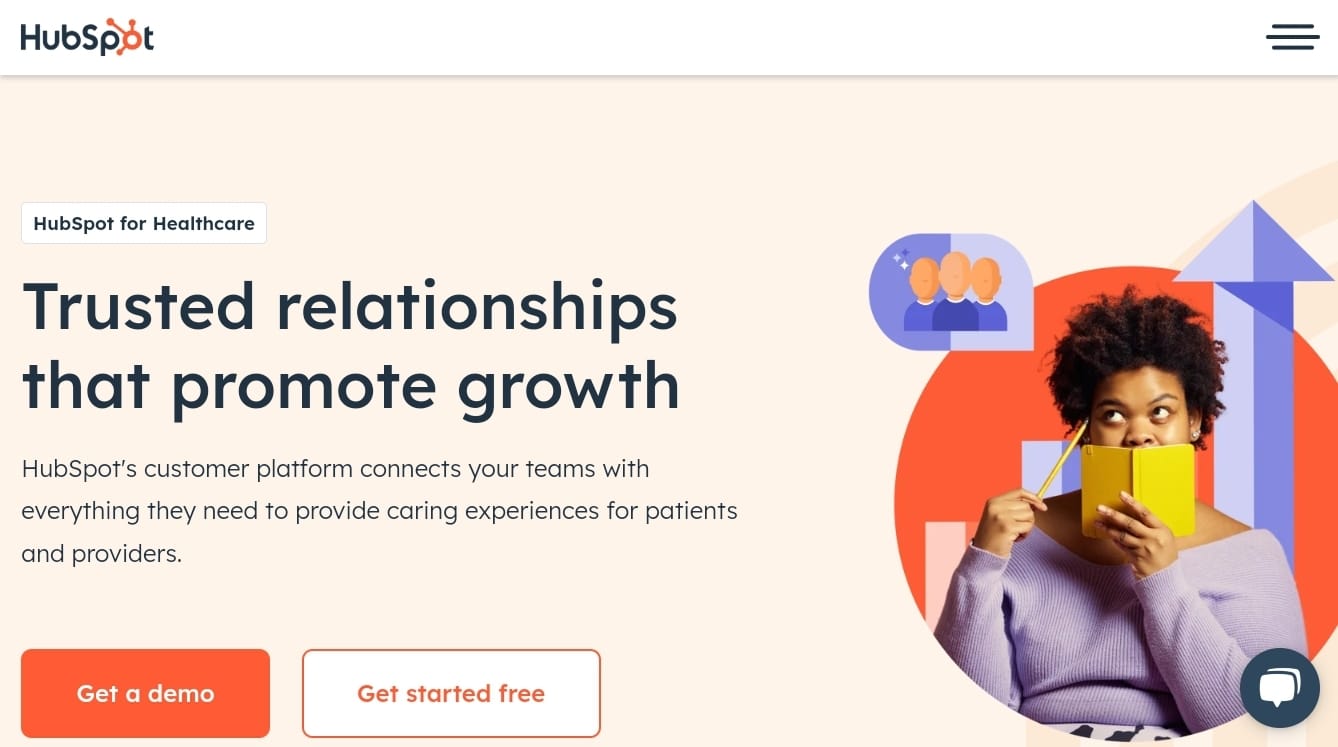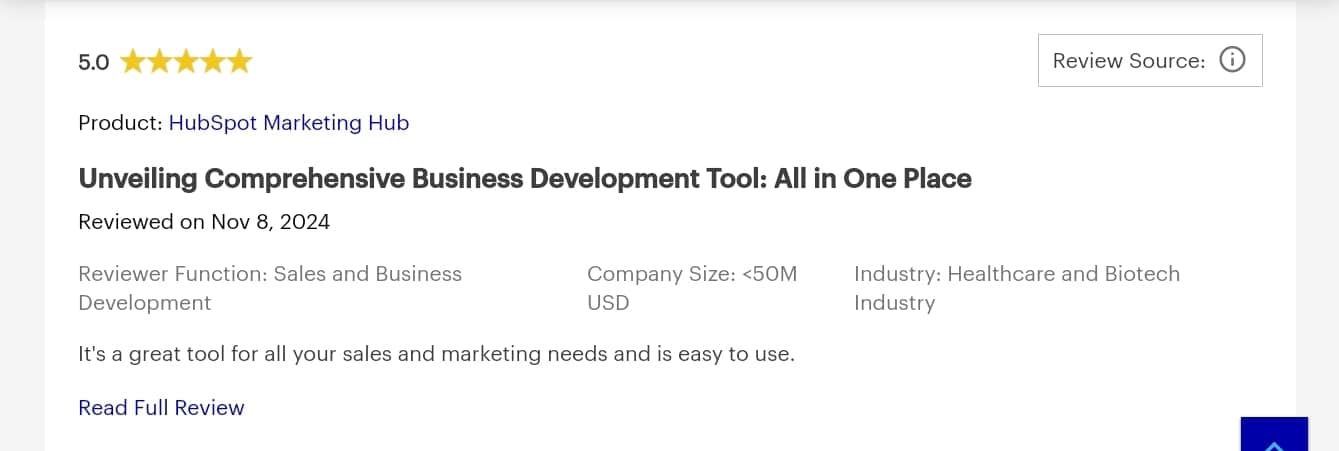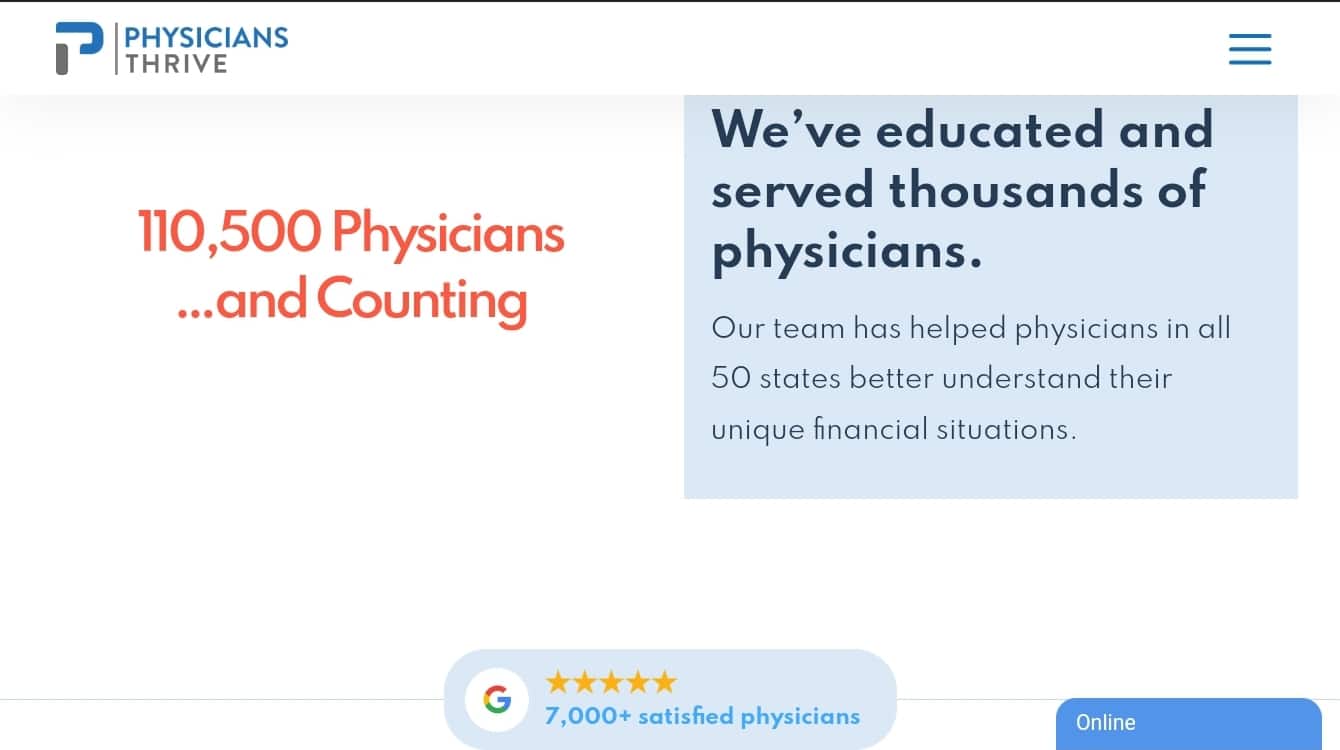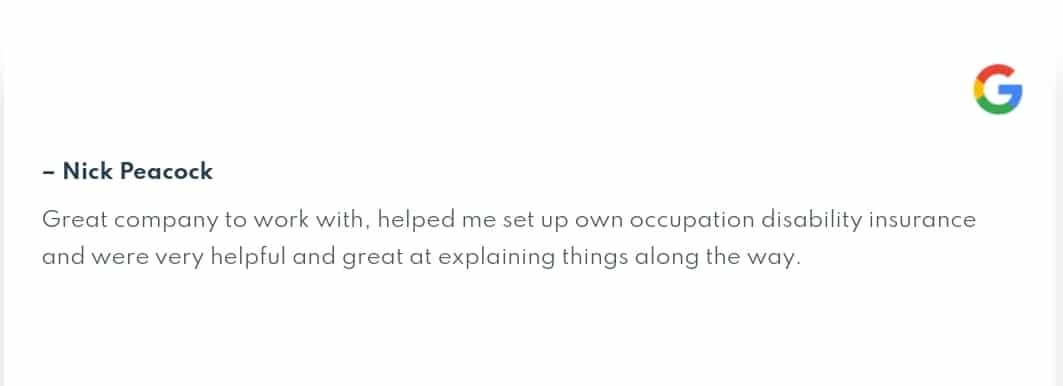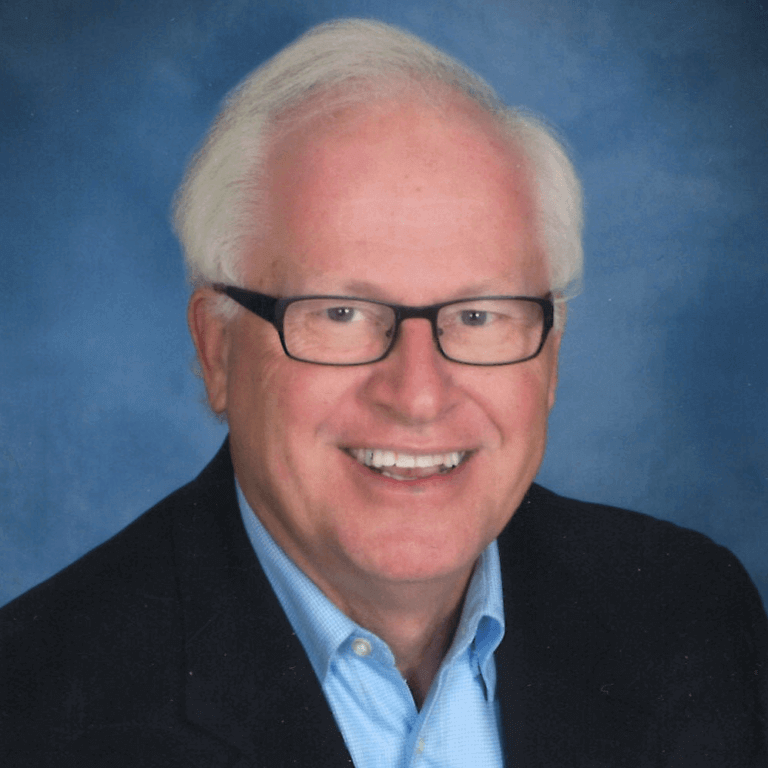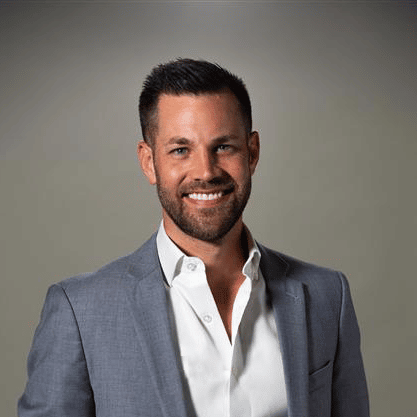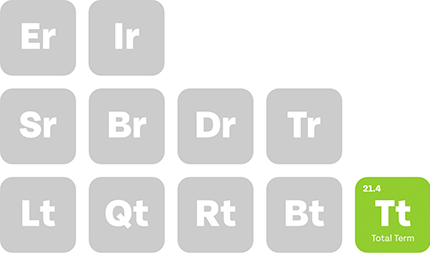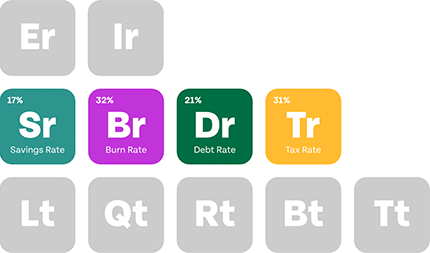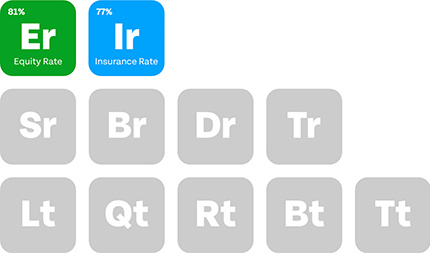Several challenges come with managing a startup, especially in an industry like healthcare. As a company that built our physician advisory business from the ground up, we understand these challenges firsthand.
One of the challenges we’ve found healthcare organizations struggle with is customer relationship management. This is because managing your patient base involves a lot of moving pieces–it’s not something you can easily do manually without, of course, working unnecessary extra hours.
While we recognize the challenges of patient management, this article focuses on the solution: implementing the right Customer Relationship Management (CRM) software. Let’s explore some of the best healthcare CRM software options available.
Table of Contents
Our Top Three Picks
| PT Rating ★★★★☆Caspen Allied |
PT Rating ★★★☆☆Zoho for Healthcare |
PT Rating ★★★★☆ HubSpot for Healthcare |
|---|---|---|
| Best For: Allied Health Services | Best For: Fast-Growing Teams | Best For: Telemedical Startups |
4 Key Challenges that Medical CRM Solves
Compliance and Data Security
This is unsurprisingly the first challenge because there are several strict policies regarding protecting patient data, such as the Health Insurance Portability and Accountability Act (HIPAA).
Medical CRM helps you maintain HIPAA and GDPR compliance with secure, audit-ready data management. It also manages patient consent and records.
Poor Patient Follow-Up and Retention
Patient retention often suffers when follow-up processes aren’t consistent. These mundane but crucial tasks are ideal candidates for automation.
CRM solutions address this challenge by automating recall campaigns and treatment reminders to keep patients engaged. You can also track patient journeys to identify those at risk of dropping off.
Task Management
This is especially vital for telemedical practices that manage teams of medical professionals and patients online. You want to use a CRM system that can help you assign and track tasks across staff.
Such a system will allow you to manage administrative work easily, saving time and preventing human error.
Data Fragmentation Across Systems
Managing multiple processes across different platforms creates significant disadvantages, including the potential loss of sensitive data. This is why a reliable CMS solution is necessary to stay organized.
It helps you consolidate EHR, lab results, billing, and communication into a single dashboard. This means you won’t need to juggle multiple software platforms.
Caspen Allied: Best for Allied Health Services
| Pros | Cons |
|---|---|
| Allows efficient management of patient scheduling, waiting lists, and multi-practitioner availability. Built with a user-friendly interface. Responsive customer support team. |
Limited customizable features compared to other options |
Overview
Most CRMs offer a general solution for medical practice, but Caspen takes it down to a personalized level: providing a solution for allied health clinics.
Based on how these clinics operate, they’ll often deal with several administrative and clinical complexities. To solve some of these challenges, a specialized solution like Caspen is needed.
Caspen provides seamless client scheduling, secure invoicing and payments, and several automation capabilities.
Why We Think It’s a Great Choice
-
Centralized Client Management : You can manage your client information, including contact details and appointment schedules, from a single dashboard. This feature is great because it reduces administrative burden and frees up more time for patient care.
-
Scheduling and Calendar Features : What’s a CRM without an intuitive scheduler? Caspen’s calendar feature allows you to drag and drop appointments easily. It also supports multi-location integration, which means multiple branches have access to and can manage appointments.
-
Customizable Progress Notes : This software includes a customizable clinical note that can be used to document patient interactions or anything you want.
-
Secure File Storage : The secure document management here ensures that your client files, images, and documents are safely stored and accessed by only authorized staff.
-
Payment Tracking: Now, you can stop managing your billing processes with Excel templates. Caspen simplifies this process with invoice tracking and the ability to manage third-party billing.
User Review
Image via
Zoho for Healthcare: Best for Fast-Growing Teams
| Pros | Cons |
|---|---|
| It can be easily customized to fit teams of different sizes and cover different needs. Allows third-party integrations with tools like Slack. Provides advanced analytics and AI assistance. |
Some might find its features too complex. You might experience some downtime during peak periods. |
Overview
Zoho’s solution promises to cover four major areas: patient engagement, staff collaboration, analytics, and data security. Truly, they seemed to have over-delivered, seeing how each tool in the suite is designed to succeed flawlessly in those areas.
However, if you’re just starting to use CRMs, you probably will need to try another tool, as Zoho is quite advanced and might seem confusing at first.
Why We Think It’s a Great Choice
-
Advanced Customization : As you’d already guessed, Zoho’s solution provides high-level customization that allows healthcare teams to build workflows, forms, and modules to their needs.
-
Automated Follow-Ups : Appointment scheduling can be automated on Zoho. You get frequent automated reminders and follow-ups, which help reduce missed appointments.
-
Comprehensive Analytics : As a comprehensive solution, Zoho’s analytics are also robust. You can find insights about patient interactions, appointment trends, and operational performance.
-
Integration with EHR Systems : Although third-party integrations are still a bit limited, Zoho’s integration with Electronic Health Record systems is still one of the best you’ll find out there.
User Review
Image via Gartner
HubSpot for Healthcare: Best for Telemedical Startups
| Pros | Cons |
|---|---|
| AI-powered features. Third-party integration with over 1,500 applications. The free plan is quite generous compared to other options. |
HubSpot is not a medical-specialized CRM. You’ll have to do some customizations to fit what you want. Advanced features are only available in more expensive plans. |
Overview
You can’t mention the top 10 CRM tools without mentioning HubSpot. They’ve dominated nearly every sector, providing solutions for customer management, marketing, and sales.
While HubSpot is not a healthcare-specific CRM like Caspen, it’s reasonably great for Telemedical startups. It’s built to manage every aspect of your online business with limited need for physical contact.
Why We Think It’s a Great Choice
-
Virtual Appointment Management : HubSpot’s solution allows you to schedule and manage your virtual appointments. You can easily coordinate these appointments between your staff and patients.
-
Integrated Patient Communication : The CRM consolidates patient interactions from various channels—email, phone calls, SMS, and patient portals—into a single platform.
-
Customization & Automation: The HubSpot sequence tool allows healthcare providers to automate patient engagement with personalized messages. This can improve patient experience and satisfaction.
-
Patient Engagement : As a Telemedical startup, HubSpot ensures you can maintain consistent engagement with patients. You can easily automate frequent messages and reminders on the platform.
User Review
Image via Gartner
💡 All the above CRM solutions are HIPAA and GDPR-compliant, ensuring the secure handling of electronic Protected Health Information (ePHI).
How to Know Which of Our Recommended Options Is Best for You?
Many practices begin by testing demos or requesting quotes, but a more strategic approach starts with these key considerations. Here are the key steps to help you select the best option from our reviewed CRMs.
Step One: Start With Your Team Size
Your team size will strongly influence how much functionality and automation you need. Start with this because it’ll also determine what type of plan you’ll be considering as well as your budget going forward.
 |
Caspen is best for micro or small Allied health clinics. Think 1-5 people. Small teams typically benefit from simple, focused solutions built specifically for healthcare. |
|---|---|
 |
Zoho fits teams of about 5 to 15–big enough that manual systems break down, but small enough that budgets are still tight. Automation, task delegation, and reporting matter a lot here. |
 |
HubSpot is better for larger, marketing-driven teams. If you have 10+ members, especially in a virtual setting, you’ll benefit from its full suite of communication and lead nurturing tools. |
Step Two: Understand Your Immediate Needs
Identify your key pain points: missed appointments, fragmented patient data across multiple apps, or other recurring issues. Understanding these challenges helps clarify why you need a CRM.
 |
Caspen’s strength lies in giving you one clean system that manages progress notes, client bookings, and billing. This would fit well for busy clinics that don’t have time or tech-savvy staff for complex setups. |
|---|---|
 |
Zoho kicks in when you’ve outgrown spreadsheets. You can build forms for patient intake, trigger automated reminders, and generate reports to see where patients are dropping off. |
 |
HubSpot is perfect if you’re trying to scale outreach, education, and conversion. It has tools to attract leads, send follow-ups, manage marketing emails, and segment patient behavior–all in one place. |
Step Three: How Can You Fit Your Existing Software Stack
This step is vital because you want to use a solution that allows integration with your existing tools. Even though you might be able to migrate your data from other tools to the CRM, you might still prefer using dedicated software for certain processes.
 |
Caspen keeps everything in-house with built-in tools. It doesn’t rely on third-party apps to deliver core functionality. That’s good if you want to keep things streamlined. |
|---|---|
 |
Zoho is built for customization. You can link with major EHR Systems, email platforms, and payment processors. |
 |
HubSpot integrates with over 1,500 third-party tools, from Google Meet to Calendly. All of these integrations make it possible to host your TeleMedical startup. |
Step Four: Consider Your Budget and Growth Plans
It’s tempting to go all-in on a feature-packed CRM, but first, ensure it’s something your team will fully utilize. You might find that you’re buying potential you don’t need yet.
 |
Caspen is quite affordable and purpose-built. Perfect for small clinics with limited cash flow. If you just need to get organized and stay compliant, there’s no need to overspend. |
|---|---|
 |
Zoho costs more but offers a serious return on investment for teams that can use automation, workflows, and analytics. If you’re growing but still need these features, Zoho is a strong middle ground. |
 |
HubSpot starts free, but many of its best features are behind a paywall. If you’re going to use all of its advanced tools, it’s worth the investment. Otherwise, it can get expensive fast. |
Step Five: Finally, Test Before Committing
Like most other CRMs, all three CRMs we’ve reviewed offer trials or demos. Set them up with your actual data and see what clicks with your team. You can:
- Add a few patients to see how intuitive the interface is.
- Create an appointment, send reminders, and log session notes.
- Test the automation. Can you set follow-ups, assign tasks, or send onboarding emails?
- Check the reporting dashboard. Can you easily see who’s been seen, what’s pending, and how you’re performing?
How Can Physicians Thrive Help?
At Physicians Thrive, we specialize in guiding physicians to launch and expand their private practices. Our comprehensive support covers strategic planning, compliance, physician training, and operational assistance, enabling you to focus on the core business areas.
While we understand that effective patient relationship management is vital for growth, we can assist you in choosing and implementing a CRM solution that aligns with your needs.
What physicians are saying about us
Improve Your Existing Workflow Today
CRMs are not just a convenience; they play an actual role in ensuring our business operations go smoothly. Depending on your practice, you might need a CRM to help with patient data management, appointment booking, or even invoicing.
In this review, we’ve outlined three of the best CRMs that might fit your needs: Caspen, Zoho, and HubSpot. We sincerely hope our reviews will assist you in making a great decision.
To learn more about building your private practice, schedule a consultation with Physicians Thrive today.