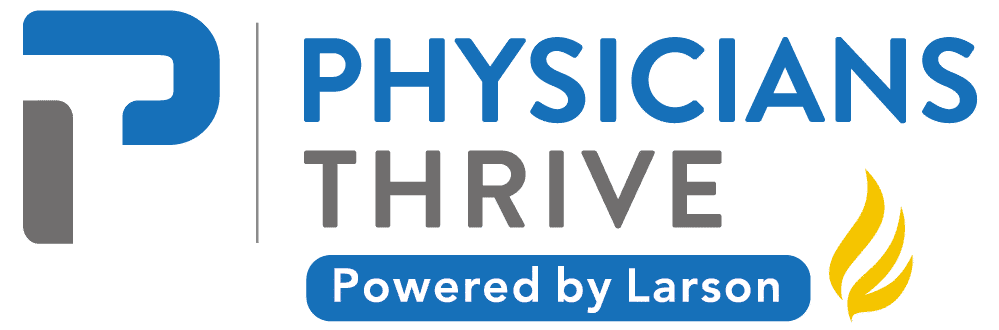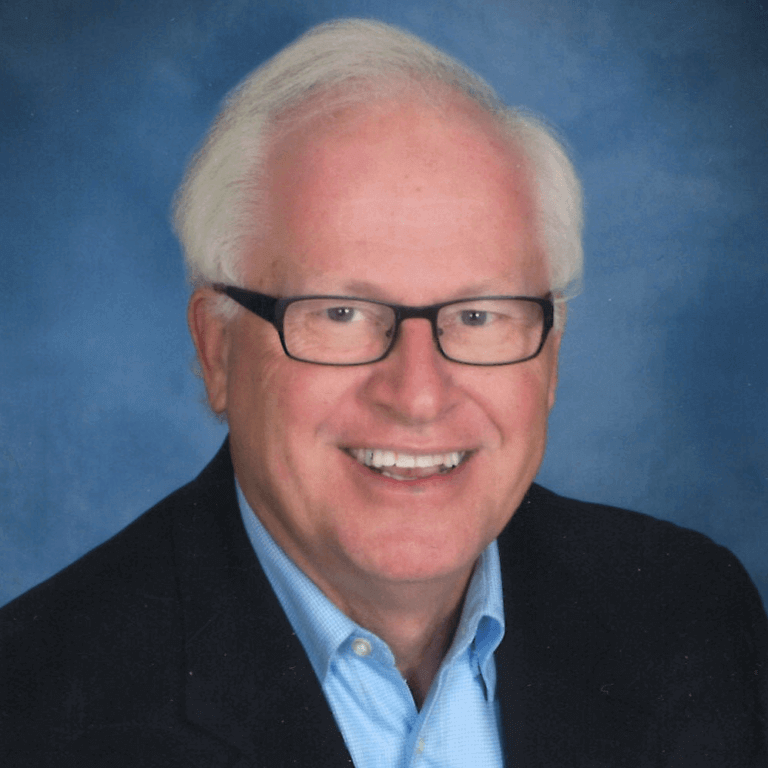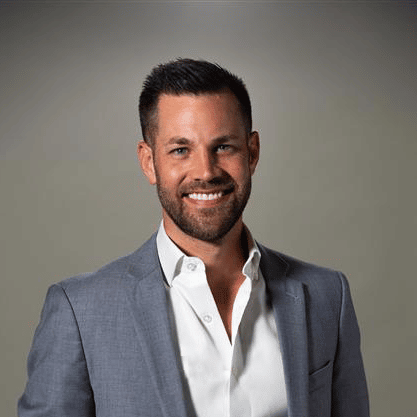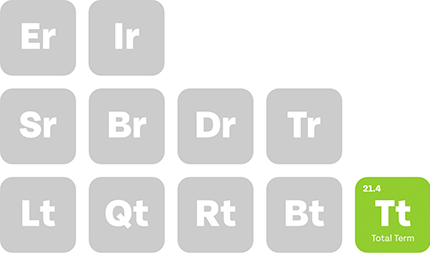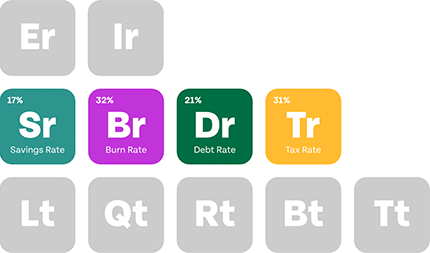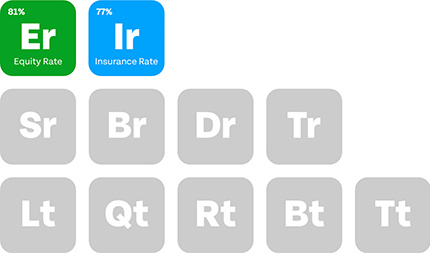Most states provide online platforms where you can verify the status of medical and other professional licenses. These lookup tools are accessible to the public, free to use, and help professionals and consumers check the validity and status of professional licenses.
Massachusetts’ dedicated website taps into a comprehensive database to allow you to check the status of a license or registration of an individual or business, generate licensure verifications, and more.
Learn more about Massachusetts’ medical license lookup and how to use it below.
Key Takeaways
- Massachusetts’ license lookup verifies professional license status for free.
- Users can search by name or license number for detailed license information.
- License details include status, issue date, expiration, and possible disciplinary actions.
- License verifications can be exported as PDFs for job or hospital applications.
Table of Contents
What Is Massachusetts’ Medical License Lookup?
Massachusetts’ Office of Health and Human Services (EOHHS) License Verification Site is the online platform designed to help the public confirm the validity and status of various health licenses, permits, certifications, and Massachusetts Controlled Substances Registrations (MCST) across the state.
The service is publicly accessible and free to use. Health professionals can check if their license status is still active or has been updated following a renewal, whereas patients can use the license lookup page to verify a physician’s credentials and ensure they are consulting with a properly licensed individual.
It covers 25 boards and over 120 different health profession license types.
How to Use Massachusetts’ Medical License Lookup?
Here’s a step-by-step guide to using the state’s license verification site.
1. Access the License Verification Site
Go to Massachusetts’ EOHHS license verification site. Using this service is free.
Note that the Bureau of Health Professions Licensure has multiple verification platforms. For example, you can only verify the legitimacy of some specialists, such as acupuncturists, by visiting the Board of Registration in Medicine (BORIM) verification website.
There’s also a broader platform that covers a wide range of professional licenses, not just health-related ones.
2. Input the Information in the Search Boxes
This license lookup allows you to search by licensee name or number. Inputting the licensing board and license type will help you narrow down your options, but there’s an “All” option to display everything.
Write the physician’s name as it is written in their identification. For license numbers, don’t forget the prefix, e.g., “PD” for podiatry.
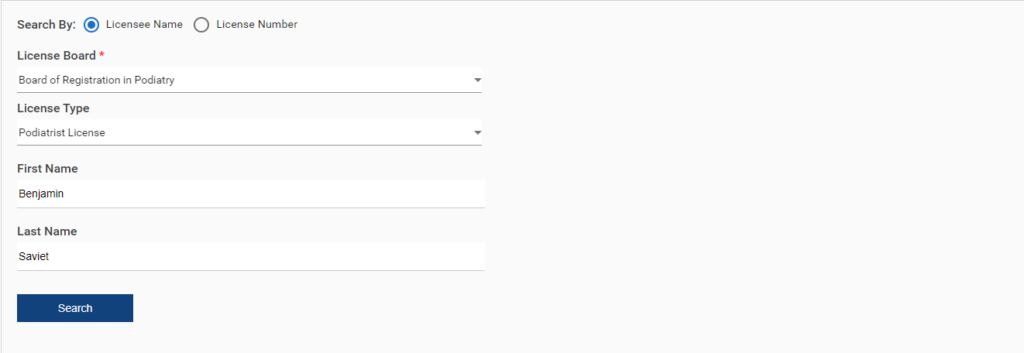
3. Review the Results

The immediate result is a box appearing below. It’ll display the licensee’s:
- License number
- License type
- License status
- First name
- Middle name
- Last name
- Address
- Issue date
- Expiration date
- Suspension start date, if applicable
Multiple results may show up if there happen to be doctors sharing the same name and you have not narrowed down the search options by specifying the license board and type.
Click the three blue dots on the top right to export the report to a CSV or Excel file.
4. Learn More About a Specific License
Click on the hyperlinked license number for more details on a specific license.
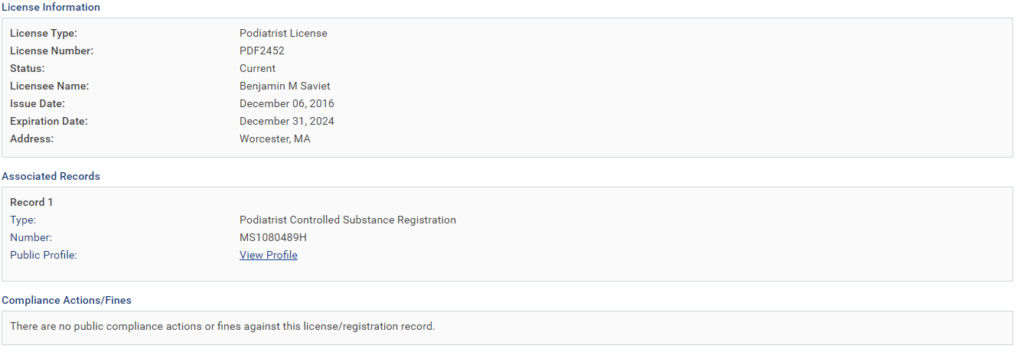
This page will give you more information about the license itself, including its holder’s name, when and where it was issued, and whether it’s active.
In the “Associated Records” box, you’ll see additional information linked to a professional’s license, focusing on their qualifications and regulatory status.
For example, Benjamin Saviet’s “Podiatrist Controlled Substance Registration” reveals that he’s authorized to prescribe and manage controlled substances. If you click on “View Profile,” it’ll take you to that particular license’s info page.
Finally, you’ll also learn whether the licensee is subject to any disciplinary actions.
5. Generate a Verification of Licensure
The last option is to generate a verification of licensure in the form of a PDF. This is necessary if, as a physician, you’d like to apply for a medical license in another state, be granted hospital privileges, get a job, and more.
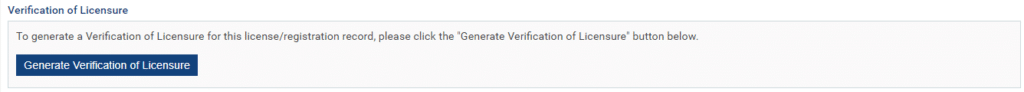
What Other Noteworthy Massachusetts eLicense Platforms Are There?
- eLicensing Support Request: This page is designed to assist individuals with licensing-related inquiries and issues, as overseen by the BHPL, through support tickets. Do not send your Personally Identifying Information (PII) or Social Security Number (SSN) in the request!
- DPH eLicensing System: This online platform allows healthcare professionals to manage their licenses and stay up-to-date with their applications. Here, they can apply for new licenses, renew existing ones, and make amendments as needed.
- BORIM’s Find My Doctor: This online resource helps consumers find detailed information about physicians licensed in Massachusetts, including their education, certifications, practice locations, affiliations, and more.
- Massachusetts eLicensing Platform: This is a comprehensive online tool for verifying licenses and permits across various professions in the state. Consumers can check if a business or individual holds a valid license or permit in healthcare, real estate, engineering, etc., and learn more about them.
Get Assistance for Your Massachusetts Medical License!
Massachusetts’ medical license lookup ensures transparency and trust in the healthcare system by publicizing important information about physician credentials and disciplinary actions.
For practitioners, such a platform provides a way to stay up-to-date with their medical licensing status, as well as help employers and insurance companies confirm that they’re qualified to provide patient care.
Verification is typically followed by application and renewal processes, which involve time-consuming additional steps and can be confusing for the inexperienced. At PhysiciansThrive, our experts are ready to streamline this process for you. Contact us to get started!