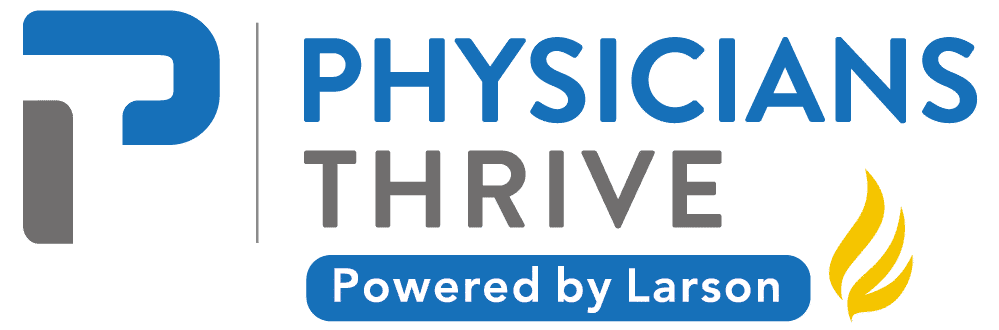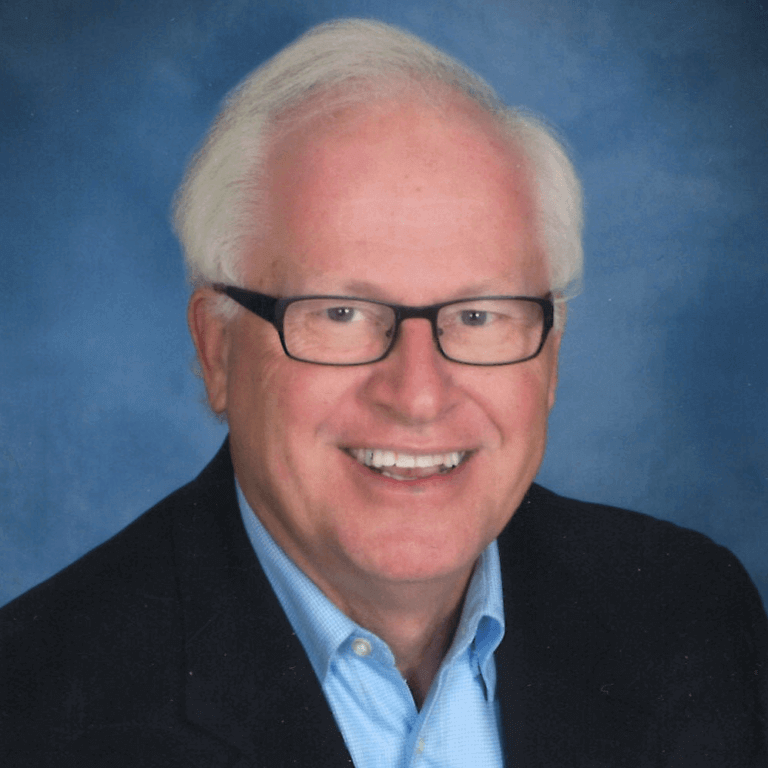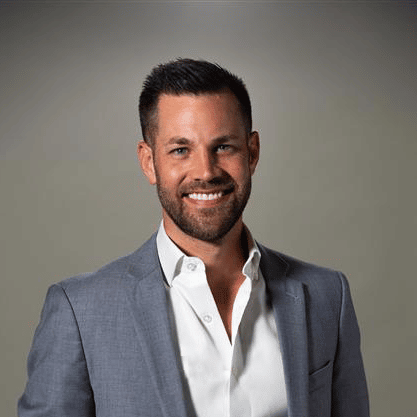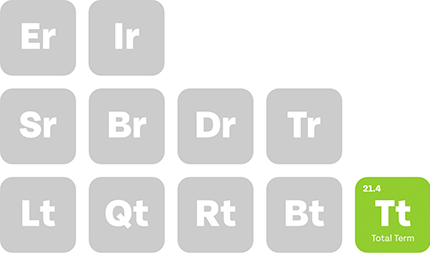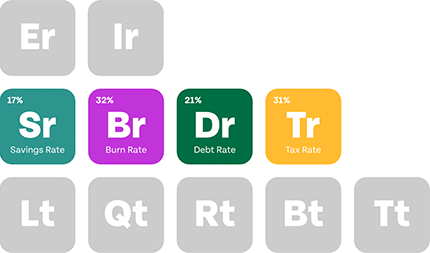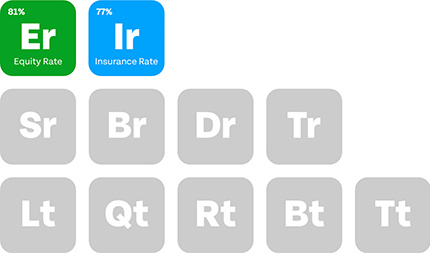Physicians spend only 66.5% of their work time on direct patient care. The remaining 33.5%—or nearly two full days per week—is lost to administrative tasks and non-clinical overhead. This is the time you’re not treating or talking to patients.
That’s where medical practice management (MPM) software comes in.
If you’re running a practice, MPM software can significantly reduce your administrative workload. It will automate appointments, fill in information, and provide summaries of patient records so you can make faster decisions.
But not all medical software does the same thing. You need to choose a system that fits the way you practice. Let’s break down what you should look for in medical practice management software.
Key Takeaways
- Physicians lose 33.5% of time to admin tasks—MPM software helps reclaim it.
- Medical practice software streamlines scheduling, billing, records, and communication.
- Features like EHR, RCM, and telemedicine vary across different software types.
- Choose intuitive, HIPAA-compliant software tailored to your clinic’s workflow.
Table of Contents
What Is Medical Practice Software?
A medical practice management solution is an all-in-one system that helps you run your clinic more efficiently.
It combines the tools you need to manage patient appointments, health records, medical billing, prescriptions, and internal communications within one dashboard.
A standard system usually includes features like:
- Appointment scheduling
- Electronic health records (EHR) for charting, diagnoses, labs, and prescriptions
- Billing and coding tools for insurance claims and patient payments
- Patient portals for messaging, test results, and forms
- Reporting to track practice performance
- Telemedicine support
This digital tool streamlines workflows by reducing the number of different systems and manual steps you and your staff need to manage. It also cuts down on errors, missed follow-ups, and billing delays—and keeps things from falling through the cracks.
Types of Medical Practice Software
Not all medical practice software is created alike. While some can do it all, others are designed to simplify one aspect of your medical practice operations. Here are your options:
1. Electronic Health Records Systems
EHR systems help you document, store, and retrieve patient information when you need it without having to dig through paper files. They give you access to:
- Patient histories, vitals, and medications
- Progress notes and visit summaries
- Diagnostic and lab results
- Referral tracking
- E-prescribing with pharmacy integration
As a physician, this means you spend less time charting. You can also set up macros for common conditions, auto-fill repetitive information, and pull patient data quickly during appointments.
Some EHR software also comes with clinical decision support, which means it’ll flag drug interactions, allergies, or abnormal test results.
2. Practice Management Software
Practice management software—as the name suggests—helps you handle the administrative and operational side of your clinic. While EHRs focus on clinical data, this system keeps your business running without you or your staff manually running through everything.
With practice management software, you can automate:
- Appointment scheduling
- Calendar management
- Patient registration
- Insurance verification
- Medical billing
- Claim generation
- Task and staff management
Instead of juggling multiple spreadsheets, forms, or project management software, your team handles the full patient journey within one platform. You also reduce no-shows and generate reports for your practice’s performance every month.
3. Revenue Cycle Management (RCM) Software
Revenue cycle management tools help you track when a patient books an appointment to when you get paid for your time—basically, the entire payment process. With an RCM system, you can:
- Verify insurance eligibility before visits
- Note down changes accurately at the point of care
- Submit clean claims online
- Track payment status online
- Identify or fix denied or delayed claims
- Send patient invoices online
This means fewer billing errors and faster payments. You can quickly identify payment delays or issues thanks to the comprehensive overview of your entire revenue cycle. This is great if you’ve just started your medical practice or don’t have a big team yet.
4. Telemedicine Software
Telemedicine software helps you treat your patients without them having to come to you. Most systems open in a browser or a mobile app—you log in, view your appointment schedule, and click to launch the session.
You will be able to see your patient, take notes, share your screen to explain test results, and send prescriptions directly to the pharmacy. Once you end the call, a summary of the session is saved into your EHR or exported to your preferred platform.
While you can purchase standalone telemedicine software, many practice management systems now come with built-in telehealth functionality.
5. All-In-One Medical Practice Software
All-in-one medical practice software handles both the administrative and clinical sides—from charting to billing—of your clinic. You work from a single dashboard that’s built to manage your entire workflow.
For instance, you can view your schedule, check labs, send a prescription, respond to a patient message, and bill for a visit without having to switch between platforms. This means you reduce error, minimize duplication (of both effort and records), and understand how your practice is performing in one place.
But while this all-in-one functionality sounds like a dream if you’re a busy physician, you’ll need a lot of time to onboard, train your staff, and migrate data if you’re switching from three systems to one.
Why Does Medical Practice Software Matter for Physicians
Here’s why medical office software is a must when you’re starting a practice:
- You get back hours in your day. With MPM software, you can auto-fill forms, perform quick insurance checks, and bill patients in one place. This cuts down the time you spend on admin and operations by hours.
- You improve patient care (without burning out). Since you have access to patient records in real time, you can make better decisions that lead to improved patient outcomes.
- You can reduce revenue losses. The system can flag potential inefficiencies or inaccuracies in your billing process, allowing for timely corrections. This means you’ll reduce billing errors and missed reimbursements.
- You can stay HIPAA compliant. Many practice management software programs come with built-in HIPAA compliance. For instance, you could use role-based permissions to make your data records more secure.
- You can grow your medical practice. Since you have a bird’s eye view of your practice, you can see what works and what doesn’t. For example, you could identify high-performing services and work on improving their quality so that more patients come to you.
What to Look for in Medical Practice Software
What looks good on a demo can cause issues if it doesn’t match your workflow. This means you need to look for features that are specific to your practice’s operations.
1. Ease of Use
If your front desk or nursing staff has trouble using a medical practice management system, it will inevitably slow everything down. This shouldn’t be the case.
Your software should feel intuitive to use—it should have clear menus, a simple layout, and fast loading times. If it works well on tablets or phones, this will make checking records when conducting telehealth sessions or when you’re on the move much easier.
2. Scheduling Tools
A hallmark of a good MPM is its scheduling options. If you can’t book, view, and manage appointments without running into issues, it won’t matter how good the rest of the software is.
This means you should look for systems that allow:
- Drag-and-drop scheduling across multiple rooms, providers, or services
- Color-coded time slots for all visit types
- Recurring appointment setups
- Waitlists with automatic backfill
- Custom time-blocking
- Multi-location support
- Automated appointment reminders
- Online patient self-scheduling
3. Patient Engagement Features
Your software should make it easy for patients to interact with your practice beyond just phone calls. This means it should have features like:
- Patient portals where patients can access lab results, clinical summaries, and visit notes
- Prescription refill requests
- Automated reminders for medications or follow-ups
- Secure messaging for non-urgent questions, care instructions, and post-visit check-ins
- Mobile access for patients
These will cut down on phone traffic, reduce front desk strain, and help your patients keep up with appointments.
4. Interoperability and System Integrations
Your practice doesn’t run in isolation—neither should your software. You need a system that connects with labs, imaging centers, pharmacies, and insurance clearinghouses. It should also work with your current hardware, diagnostic devices, and third-party tools.
It’s also good to have API access or support for HL7/FHIR standards if you’re going for custom integrations.
5. HIPAA-Compliant Security
Your software has to meet HIPAA requirements to make sure you comply with state and federal regulations. This means it should have:
- Role-based access control so only authorized staff can view or edit sensitive data
- Data encryption, both at rest and in transit
- Automatic audit trails that log user activity
- Two-factor authentication for logins
- Cloud backups
- Recovery protocols to prevent data losses
You should also ask vendors how they handle breaches, what their uptime guarantee is, and how often security patches are deployed. This will give you an idea of the software’s security.
6. Reporting and Analytics Tools
Reporting tools help you track missed appointments, measure revenue trends, and find inaccuracies in billing.
You want to look for:
- Customizable reports for financials, procedures, and appointments
- Real-time dashboards
- MACRA/MIPS reporting for compliance
Manage Your Practice With Help From Physicians Thrive
Every hour you spend buried in admin work is an hour taken from patient care and your own peace of mind.
Medical practice software automates what slows you down and gives you a clear view of everything that goes on in your practice. This way, it reduces errors, minimizes the risk of burnout, and improves patient outcomes.
But not all MPM software is created alike. That’s where we come in.
At Physicians Thrive, we help doctors like you find practice management systems that match your specialty, fit your workflow, and improve your current operations. Our advisors work with you to find out how your practice runs now and where you want it to go.
Want to find a medical practice software that works for your clinic? Give us a call today!